














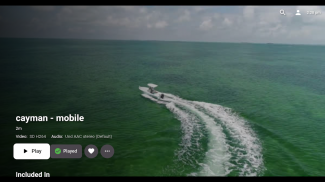
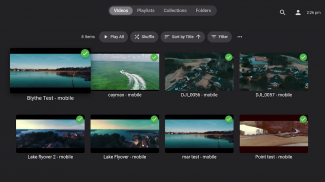
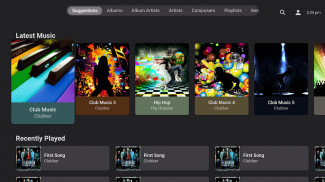
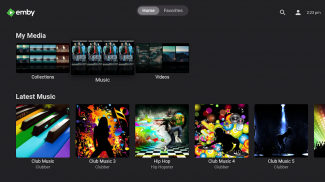
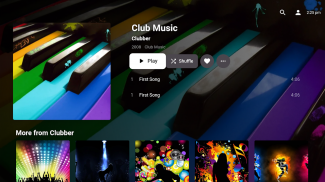
Emby for Android

Description of Emby for Android
আপনার সমস্ত ব্যক্তিগত মিডিয়াকে এক জায়গায় একত্রিত করা Emby-এর মাধ্যমে সহজ! Emby আপনার ব্যক্তিগত ভিডিও, সঙ্গীত এবং ফটোগুলিকে একত্রিত করে এবং সেগুলিকে আপনার ডিভাইসে স্ট্রিম করে৷
https://emby.media-এ বিনামূল্যে Emby সার্ভার পান (আপনার Emby ইনস্টলের অংশ হিসেবে প্রয়োজন)।
• Emby স্বয়ংক্রিয়ভাবে আপনার মিডিয়াকে অন-দ্য-ফ্লাই যেকোনো ডিভাইসে চালানোর জন্য রূপান্তর করে।
• Emby আপনার মিডিয়াকে আর্টওয়ার্ক, সমৃদ্ধ মেটাডেটা এবং সম্পর্কিত বিষয়বস্তু সহ একটি মার্জিত প্রদর্শনে সংগঠিত করে৷
• সহজেই বন্ধু এবং পরিবারের সাথে আপনার মিডিয়া শেয়ার করুন.
• সমৃদ্ধ অভিভাবকীয় নিয়ন্ত্রণ এবং পরিচালনা বৈশিষ্ট্যগুলি আপনাকে সহজেই আপনার পুরো পরিবারের জন্য অ্যাক্সেস নিয়ন্ত্রণ করতে দেয়।
• লাইভ টিভি দেখুন এবং আপনার ডিভিআর পরিচালনা করুন (সমর্থিত টিভি টিউনার সহ)
এই অ্যাপটি আপনার মিডিয়া সংগ্রহ ব্রাউজ করতে এবং অন্যান্য ডিভাইসে কাস্ট করতে বিনামূল্যে। প্লেব্যাকের জন্য হয় এক-বারের ইন-অ্যাপ ক্রয় বা একটি সক্রিয় Emby প্রিমিয়ার সাবস্ক্রিপশন প্রয়োজন। অন্যান্য প্রিমিয়াম বৈশিষ্ট্য যেমন ডাউনলোড করার জন্য এমবি প্রিমিয়ার সাবস্ক্রিপশন প্রয়োজন।





























